Let’s get to the point.
To configure Git on Windows (under Cygwin) to use Beyond Compare 3, you should have the following in your .gitconfig file (e.g. C:\cygwin\home\<user>\.gitconfig):
[diff]
tool = mybc3
[difftool "mybc3"]
cmd = \"c:/program files/beyond compare 3/BComp.com\" \"$(cygpath -w \"$LOCAL\")\" \"$(cygpath -w \"$REMOTE\")\" /lefttitle=\"$(cygpath -w \"$LOCAL\")\" /righttitle=\"$(cygpath -w \"$REMOTE\")\" /leftreadonly /rightreadonly
[difftool]
prompt = false
[merge]
tool = mybc3
[mergetool "mybc3"]
cmd = \"c:/program files/beyond compare 3/BComp.com\" \"$LOCAL\" \"$REMOTE\" \"$BASE\" \"$MERGED\" /lefttitle=\"$LOCAL\" /righttitle=\"$REMOTE\" /centertitle=\"$BASE\" /outputtitle=\"$MERGED\" /leftreadonly /rightreadonly /centerreadonly
keepBackup = false
trustExitCode = true
[mergetool]
prompt = false
A bit of explanation for the curious:
The Beyond Compare 3 Help > Command Line Reference states the following:
Command Line Parameters
BCompare.exe C:\File1.ext C:\File2.ext
Opens the specified files in the associated file view.BCompare.exe C:\Left.ext C:\Right.ext C:\Center.ext C:\Output.ext
Opens a Text Merge view with the specified files in the left, right, center, and output panes.Command Line Executable Files
BCompare.exe
This is the main application. Only one copy will run at a time, regardless of how many windows you have open. If you launch a second copy it will tell the existing copy to start a comparison and exit immediately.BComp.exe
This is a Win32 GUI program. If launched from a version control system, it should work just fine. If launched from a console window, the console (or batch file) will not wait for it.BComp.com (<- this is the one I use)
This is a Win32 console program. It has to have a console; if you launch it from one (or a batch file) that console will wait for the comparison to complete before returning. If you launch it from a version control system interactively, it will show a console window while it’s waiting.
The knowledge base at Scooter Software has some minimal and somewhat incomplete documentation about the integration too.
The git-difftool documentation explains the following:
$LOCAL is set to the name of the temporary file containing the contents of the diff pre-image and
$REMOTE is set to the name of the temporary file containing the contents of the diff post-image.
The git-mergetool documentation explains the following:
$BASE is set to the name of a temporary file containing the common base for the merge, if available;
$LOCAL is set to the name of a temporary file containing the contents of the file on the current branch;
$REMOTE is set to the name of a temporary file containing the contents of the file to be merged, and
$MERGED is set to the name of the file to which the merge tool should write the result of the merge resolution.
The $(cygpath -w \"$LOCAL\") part converts $LOCAL to a Windows format path. The quotation marks (\") are necessary for file names with spaces.
Concerning Beyond Compare 3 as a merge tool, it is not necessary to use the $(cygpath -w ...) syntax.
I update my .gitconfig file in my user’s home directory in Cygwin because I want the configuration to be global. If you want a per repository configuration, change the .git/config file in your Git repository instead.
I call the tool “mybc3” instead of “bc3” because it seems that the value “bc3” has a fixed cmd line and cannot be changed with a corresponding mergetool.bc3.cmd option.
Putting everything together, you get (without character escaping):
[difftool "mybc3"]
cmd = "c:/program files/beyond compare 3/BComp.com"
"$(cygpath -w "$LOCAL")"
"$(cygpath -w "$REMOTE")"
/lefttitle="$(cygpath -w "$LOCAL")"
/righttitle="$(cygpath -w "$REMOTE")"
/leftreadonly
/rightreadonly
[mergetool "mybc3"]
cmd = "c:/program files/beyond compare 3/BComp.com"
"$LOCAL"
"$REMOTE"
"$BASE"
"$MERGED"
/lefttitle="$LOCAL"
/righttitle="$REMOTE"
/centertitle="$BASE"
/outputtitle="$MERGED"
/leftreadonly
/rightreadonly
/centerreadonly
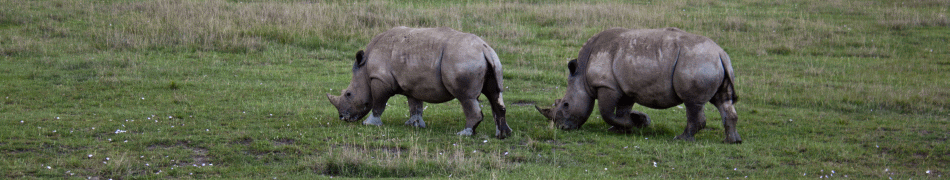
Thank you for the tip!
Keep them coming.