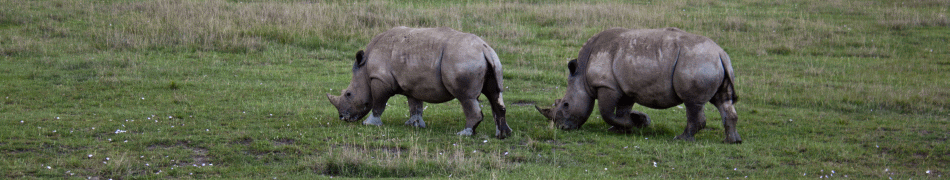To show which commits Git will push or merge, these are the aliases you need in your Git configuration file (e.g. C:\cygwin\home\<user>\.gitconfig or <project>/.git/config). The explanation is below.
[alias]
# -M Detect and report renames for each commit.
# --name-status Show only names and status of changed files.
# --abbrev-commit Instead of showing the full 40-byte hexadecimal commit object name, show only a partial prefix.
l = log -M --name-status --abbrev-commit
# --oneline This is a shorthand for "--pretty=oneline --abbrev-commit" used together.
l1 = log --oneline
# log commits-to-push
lctp = "!LOCAL_BRANCH=$(git branch | grep ^* | gawk -F' ' '{print $NF}'); \
REMOTE_SERVER=$(git config --get branch.$LOCAL_BRANCH.remote); \
REMOTE_BRANCH=$(git config --get branch.$LOCAL_BRANCH.merge | gawk -F'/' '{print $NF}'); \
COMMAND=\"git l $REMOTE_SERVER/$REMOTE_BRANCH..HEAD\"; \
echo $COMMAND; \
$COMMAND"
lctp1 = "!LOCAL_BRANCH=$(git branch | grep ^* | gawk -F' ' '{print $NF}'); \
REMOTE_SERVER=$(git config --get branch.$LOCAL_BRANCH.remote); \
REMOTE_BRANCH=$(git config --get branch.$LOCAL_BRANCH.merge | gawk -F'/' '{print $NF}'); \
COMMAND=\"git l1 $REMOTE_SERVER/$REMOTE_BRANCH..HEAD\"; \
echo $COMMAND; \
$COMMAND"
# log commits-to-merge
# do not forget to execute "git fetch" first
lctm = "!LOCAL_BRANCH=$(git branch | grep ^* | gawk -F' ' '{print $NF}'); \
REMOTE_SERVER=$(git config --get branch.$LOCAL_BRANCH.remote); \
REMOTE_BRANCH=$(git config --get branch.$LOCAL_BRANCH.merge | gawk -F'/' '{print $NF}'); \
COMMAND=\"git l HEAD..$REMOTE_SERVER/$REMOTE_BRANCH\"; \
echo $COMMAND; \
$COMMAND"
lctm1 = "!LOCAL_BRANCH=$(git branch | grep ^* | gawk -F' ' '{print $NF}'); \
REMOTE_SERVER=$(git config --get branch.$LOCAL_BRANCH.remote); \
REMOTE_BRANCH=$(git config --get branch.$LOCAL_BRANCH.merge | gawk -F'/' '{print $NF}'); \
COMMAND=\"git l1 HEAD..$REMOTE_SERVER/$REMOTE_BRANCH\"; \
echo $COMMAND; \
$COMMAND"